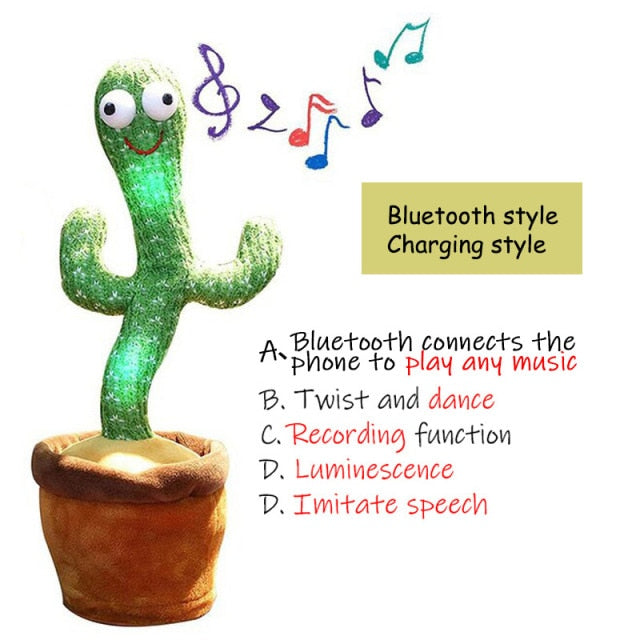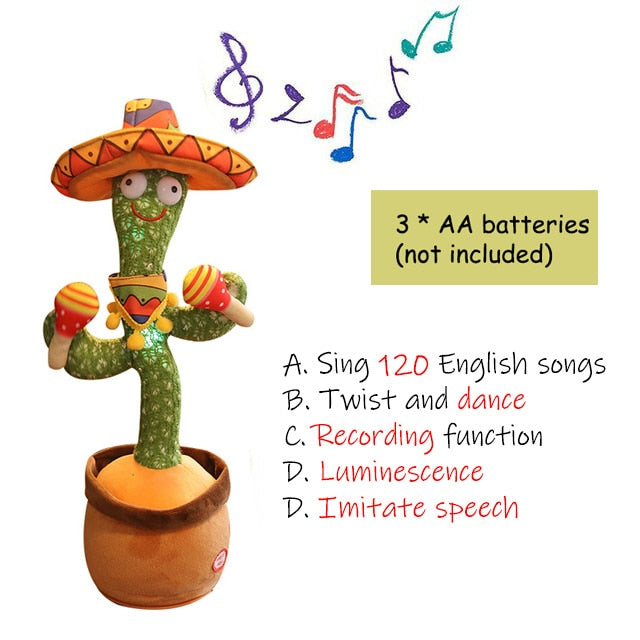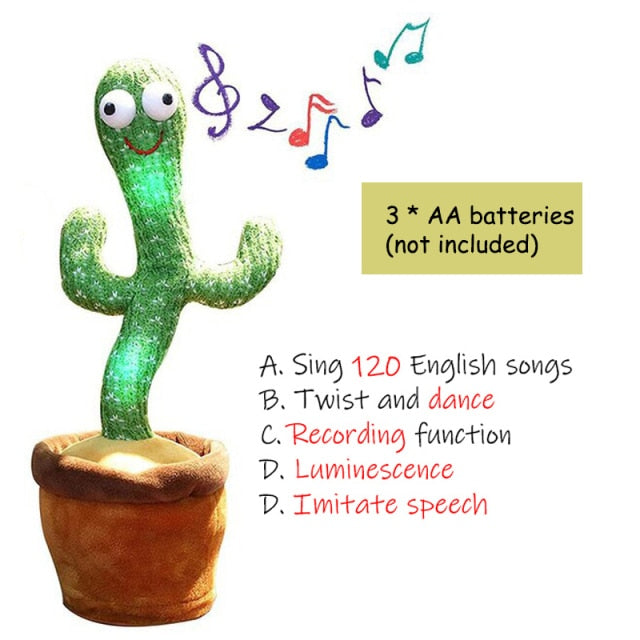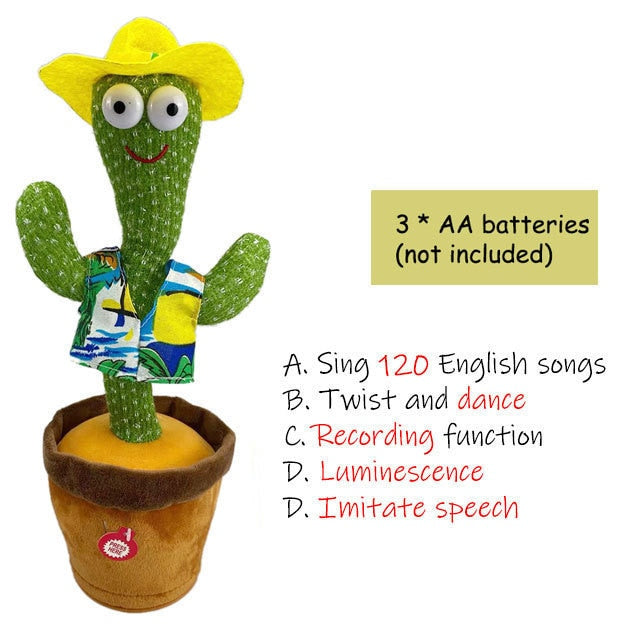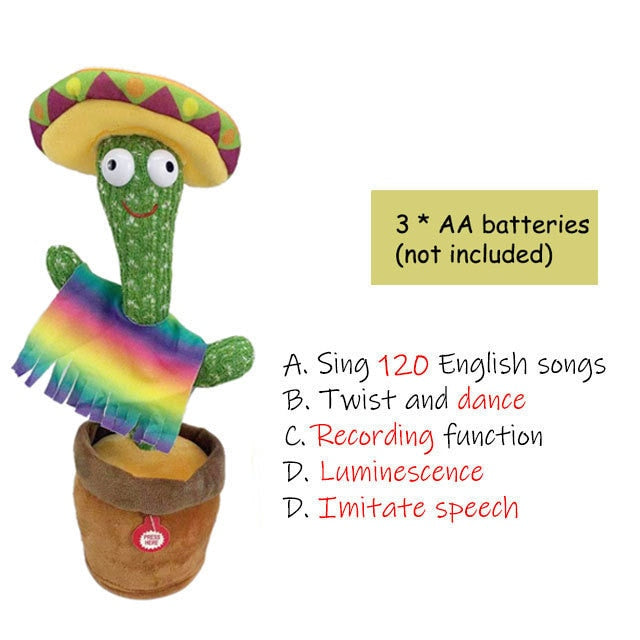Dancing Cactus Toys Speak
Dancing Cactus Toys Speak
Couldn't load pickup availability
【Features】【Product name】Upgrade Bluetooth 32cm Cactus Plush Toy Singing Dancing Twisting Cactus Luminous Recording Learning To Speak Twisting Plush Toy🌵This cactus can sing and dance, there are 3 fixed songs are 1.Polish cow 2.Congo By Mandi Classic 3.African classical pure music. Other are English songs.🌵This childhood education toy has a height of 12.6 inch and its weight is about 0.46 lb. 🌵When using ordinary carbon batteries, toys may sound stuck and have no sound. If this happens, please replace the batteries.3 pieces LR6 AA 1.5V Alkaline batteries are required, and batteries not included in the delivery.🌵This dancing cactus plush toy electronic dancing cactus will sway and sing cheerful songs, creating a lively and warm atmosphere in your home, bringing your child a happy time in a life time.🌵Electric shake dancing cactus plush perfect accessory for home decoration, party, good for early childhood education.dancing cactus plush in pot funny dancing cactus plush toy, Knitted plush made, soft material, comfortable, safe. Wipe off the dust with a damp cloth for cleanup.【Three styles】【Battery 120songs】🌵 There are 120 English songs.🌵 Can shine.🌵 Can record.🌵 Can be twisted.🌵 Can repeat a person's voice.【Charging 120songs】🌵 There are 120 English songs.🌵 Can shine.🌵 Can record.🌵 Can be twisted.🌵 Can repeat a person's voice.【Bluetooth charging 】🌵 Can connect to mobile phone to listen to songs.🌵 Can shine.🌵 Can record.🌵 Can be twisted.🌵 Can repeat a person's voice.【Operating steps】🌵 Turn the black switch at the bottom of the product to the ON position. When it is turned on, the toy will change its voice and learn to speak.🌵 Press and hold the recording key on the left, and hear the prompt sound of "Di", then release the key and press it again to play.🌵 The music button on the left, click Play, and then click Switch Songs🌵If it is the Bluetooth version, long press the right singing button, you will hear the Bluetooth connection prompt tone, and the mobile phone can search for Bluetooth,Bluetooth name starts with "BT"🌵Friendly reminder: it cannot be used when charging.